Quickstart
Let's get started with your first project using Clojure Stack Lite!
Create Your Application
Generate a New Project
Replace myproject with your desired project name and run the following command using Clojure CLI:
Requires Clojure CLI tools version 1.12.0.1479 or later.
Start Development Environment
mise is a convenient tool for managing system dependencies in isolated environments for different projects.
If you prefer, you can install all required tools manually by consulting the .mise.toml file for specific versions.
Your server should now be running and available at http://localhost:8000.
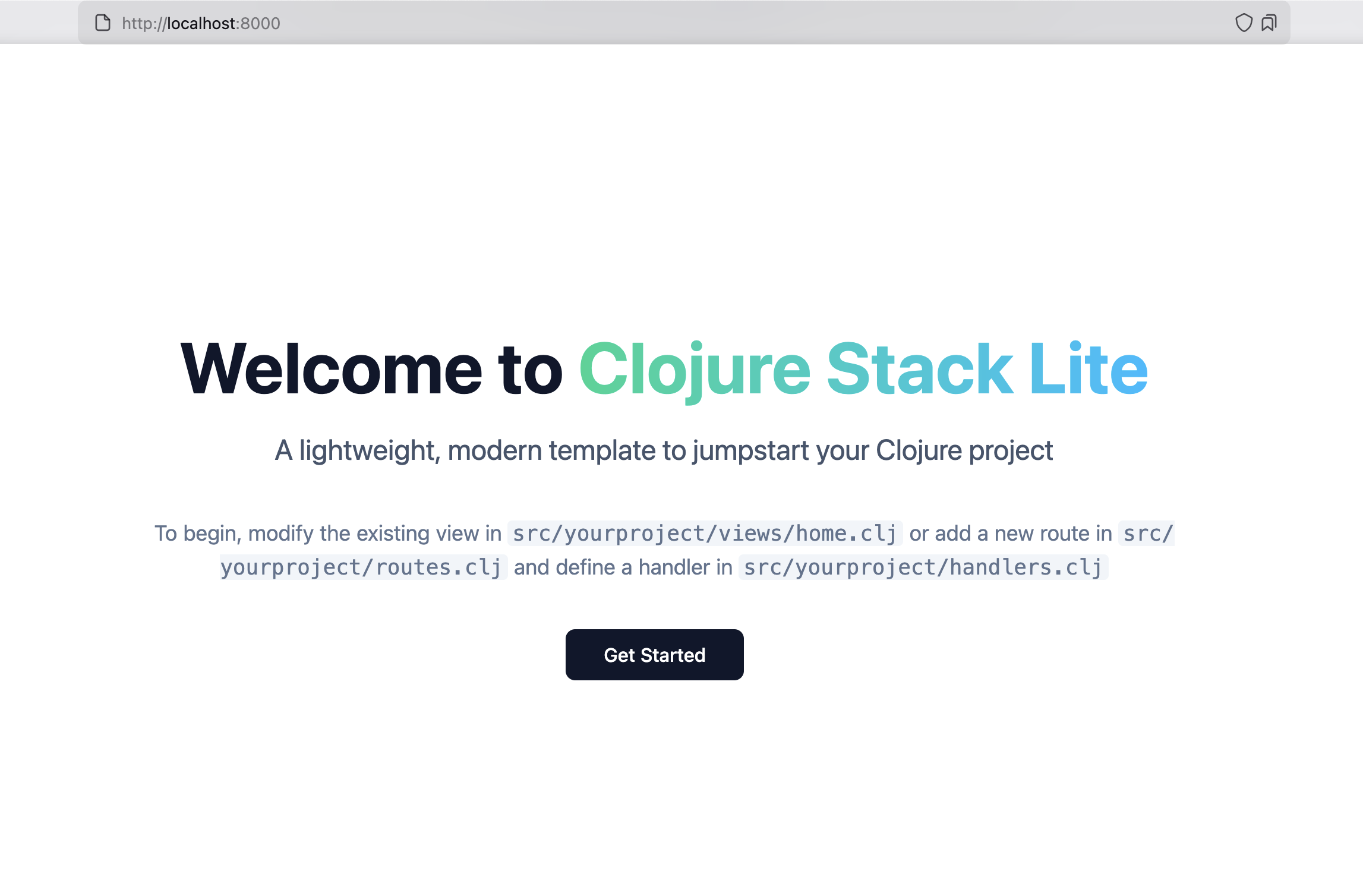
Additional Options
The template offers customization options for generating your project:
:db- Choose between SQLite or PostgreSQL for your database (Default::sqlite)- Available values:
:sqliteor:postgres
- Available values:
:daisyui- Include DaisyUI, a component library for TailwindCSS (Default:false)- Available values:
trueorfalse
- Available values:
:deploy- Choose between Kamal and no deployment configuration (Default::kamal)- Available values:
:kamalor:none
- Available values:
:auth- Add authentication and registration flow (Default:false)- Available values:
true
- Available values:
Update Placeholders
Before deploying to production, you should update the following placeholders in your project:
- The
LABELinDockerfileto reference your project's repository for correct image attribution - The domain in the
idfield ofresources/public/manifest.jsonto properly configure your web app as a PWA
Project Structure
Your newly generated project will have the following structure:
Next Steps
Now that you've generated your new project, you can either start building a simple application right away or learn more about different aspects of your project. Choose whichever path you prefer!
